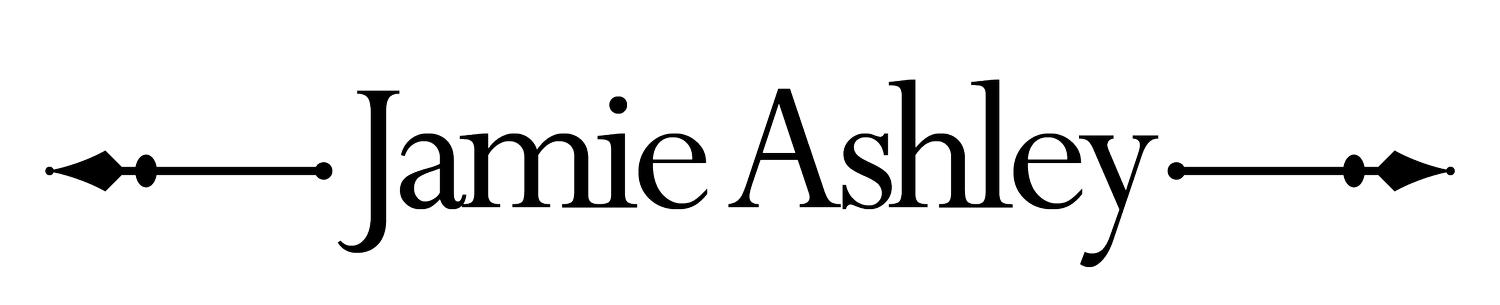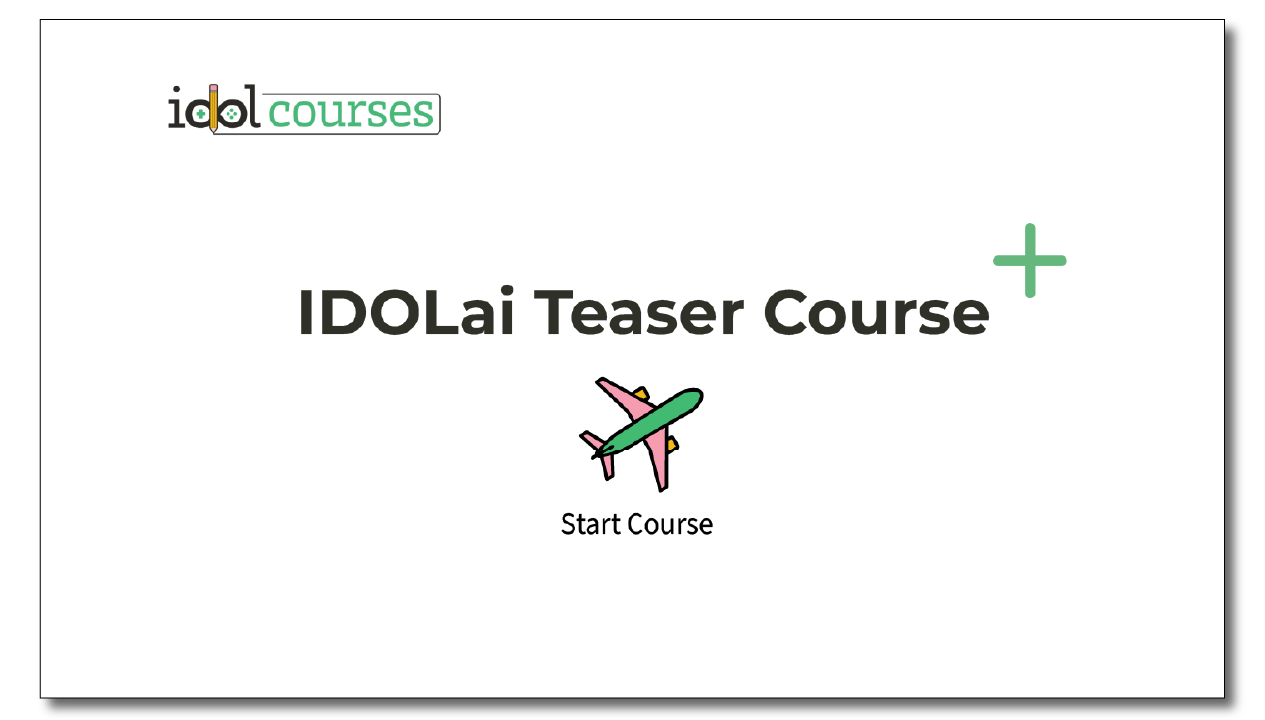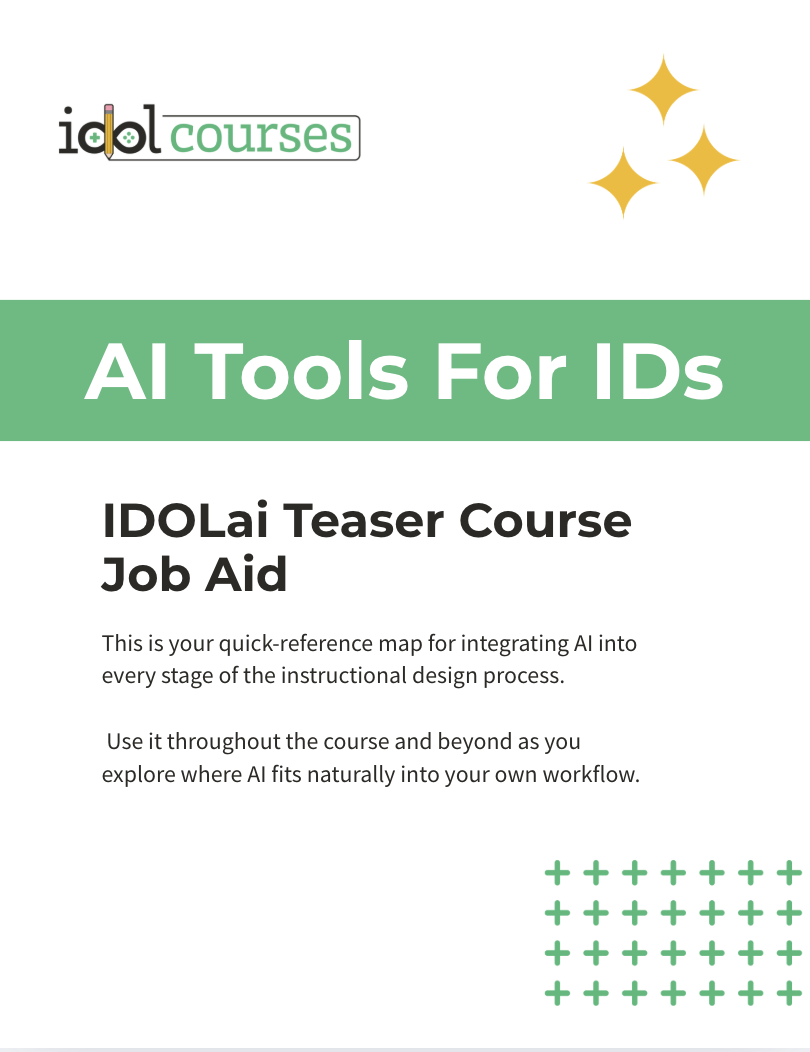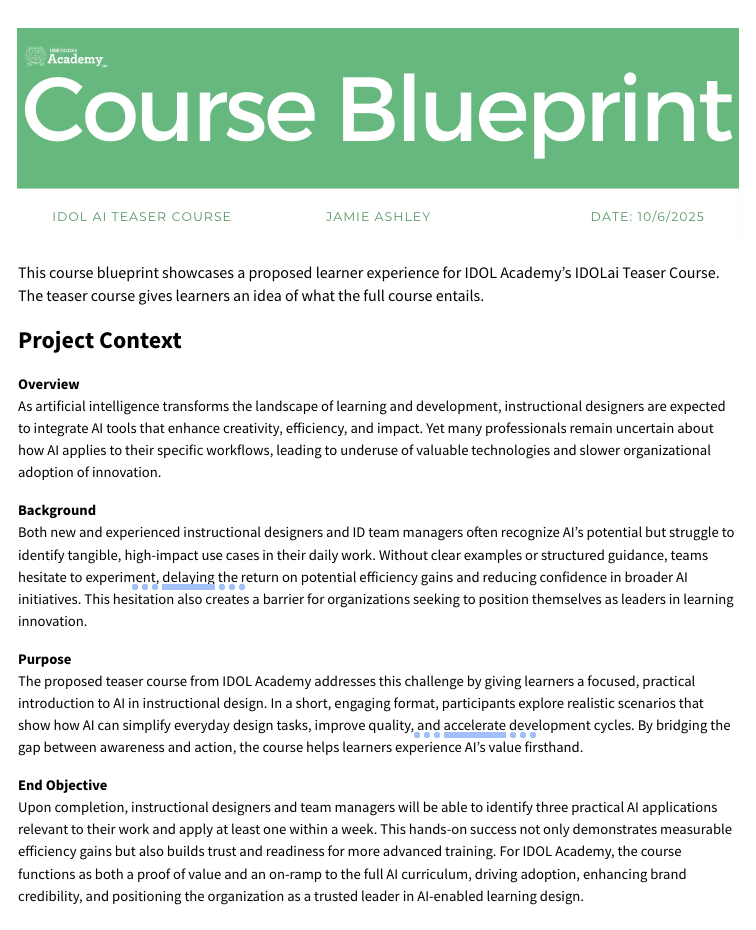Micro-Course/Lead Magnet
(Click to Access Course)
Case Study
Tools: Storyline, Illustrator, Canva, ChatGPT, Eleven Labs, Vyond
Timeline: 3 months
Client: IDOL Academy
Collaborators: IDOL Staff
Focus: AI integration, workflow mapping, performance support, narrative microlearning
Project Overview
This micro-course helps instructional designers confidently integrate AI into every stage of the ID process—from analysis to evaluation. Instead of tool lists or abstract theory, the experience gives designers clear, workflow-based applications supported by hands-on practice. Learners are guided by Addie, an AI “co-pilot” character who demystifies tools and models real-world use. The centerpiece is the AI Tools by Stage job aid, a workflow-aligned resource that shows where AI can save time, improve quality, and spark creativity.
The Challenge
Instructional designers felt overwhelmed by the explosion of AI tools, unsure where to start, and skeptical of AI output. Many used AI only for writing tasks, missing opportunities to streamline analysis, prototyping, asset creation, QA, and evaluation. Key problems included:
Scattered tools and unclear use cases
High cognitive load and low confidence
Lack of workflow clarity
Hesitation and distrust in AI-generated outputs
The course needed to build confidence, reduce overwhelm, and show exactly how AI fits into real ID work.
Design Approach
Solution Strategy
I created a story-driven micro-course paired with a comprehensive job aid organized by ID workflow stage. This structure gave learners both engagement (through narrative) and long-term utility (through performance support).
Design Priorities
Practical, task-based examples
Tool-agnostic recommendations (evergreen)
Lightweight modules with quick wins
Beginner-friendly with optional deep dives
Clear mapping of AI to authentic ID tasks
A long-form course or tool directory was rejected because neither solved the core problem: lack of workflow clarity.
Design & Development Process
Using Merrill’s First Principles:
Analyze learner gaps through surveys & interviews
Map ID workflow stages and identify AI touchpoints
Prototype narrative, structure, and Addie’s role
Build activities, prompts, and interactive practice
Develop the AI Tools by Stage job aid
Pilot, test, and refine for clarity and usability
Implementation Challenges
Rapidly evolving tools → Designed tasks, not tool-specific advice
Mixed-skill learners → Layered content for varied depth
Balancing narrative with practicality → Used Addie sparingly as a guide
Success Measures
Confidence increase
Time saved per workflow stage
Frequency of job aid use
Completion of hands-on practice activities
Application of AI tools to real projects within 30 days
Positive qualitative and quantitative learner feedback
Key Takeaways
AI is most effective when mapped to specific tasks, not used generically
IDs need performance support, not just instruction
Narrative elements can improve clarity and reduce intimidation
The human designer remains central—AI amplifies expertise rather than replacing it
Storyboards
Job Aid (click to access)
Course Blueprint (click to access)